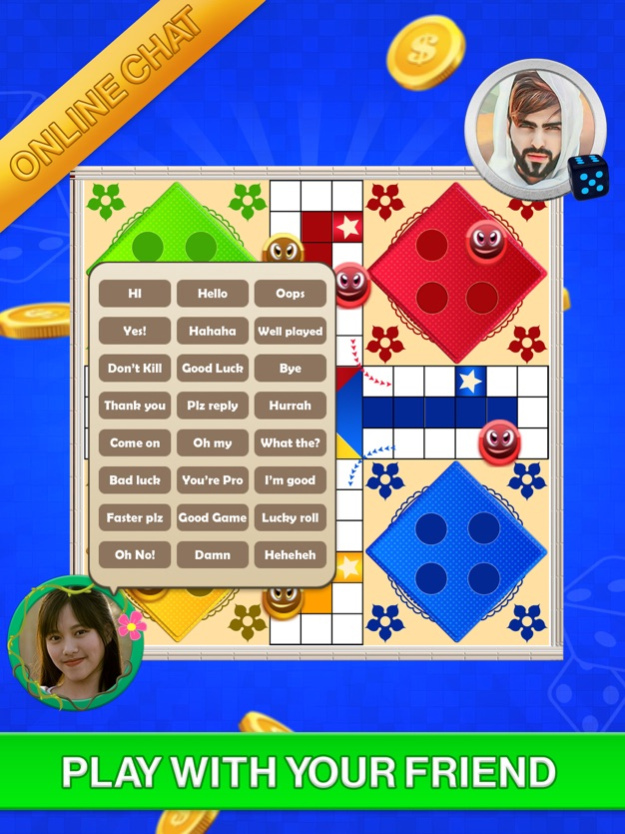Classic Ludo Online 12
Continue to app
Free Version
Publisher Description
Classic Ludo Online game played between friends. Play classic ludo Recall your childhood!
classic ludo multiplayer is the modern version of the royal game, Mega classic ludo game that was played between royal kings and queens in ancient times. Mega classic ludo is an ancient game, classic ludo online game is specially designed for IPhone and IPad.
Classic ludo is a multiplayer online game, Classic ludo has a different game mode with a beautiful environment and designs. Classic ludo clash follows the traditional rules,
You can also easily offline play classic ludo with your friends, classic super ludo is not a single-player game, it plays a minimum of 2 players and a maximum of 4 players game with offline and online modes. You are playing a game in the private room with buddies and random people.
Classic Ludo star available chat with your buddies, Classic ludo has another mode you can play challenge game with friend 2 v/s, 2 teams. You and your friend have fun together in private rooms and local rooms.
Invite and challenge your Facebook Friends in a private game room and beat them to become classic ludo King. Play with beautiful players and make them your buddies in this mega classic ludo game. Play with your friends through Local and Online Multiplayer. Play 2 to 4 Player Local Multiplayer Mode in ludo classic. Graphics with a classic look and the feel of a dice ludo game.
Classic Ludo Online is an interesting game which you play with your friends, the game includes colors Blue, Red, Yellow, Green, Mega Classic Ludo is an online game for two to four-player and offline ludo game
FEATURES OF CLASSIC LUDO ONLINE:
【•】 Play with your friends through Local and Online Multiplayer
【•】 Play 2 to 4 Player, Multiplayer Mode in ludo classic
【•】 Invite and challenge your Facebook Friends in a private game room and beat them to become ludo classic King
【•】 If no internet, then no worries. Play with the computer and make your boring time fun
【•】 Play with beautiful players and make them your buddies in this mega classic ludo game
【•】 Express yourself by sending emojis to your opponents
【•】 Graphics with a classic look and the feel of a dice ludo game
【•】 Custom Dice and pins available in store
【•】 Custom Boards in store
【•】 Custom Profile Badges available
【•】 Real-time text and emoji chat
【•】 Invite friends and get prizes
【•】 Real chat with friends while playing game
【•】 Make buddies worldwide
【•】 Challenge Facebook friends
【•】 Player achievements with Rank and level up system
【•】 More user-friendly UI
【•】 Play Fm Radio While playing
【•】 Offline Gameplay available
【•】 Listen your favourtie music
【•】 Spinner for mega daily rewards
【•】 Listen radio while playing
【•】 Choose your favorite song from multiple radio list
【•】 Random gift or board, theme or badge every week
Classic Ludo is a perfect time pass game of board type of games. You played Ludo in your childhood, now play on your phone and on the tablet and enjoy ludo super.
We will continue to give our best shot to provide you with more fun games that will enrich your daily life in ludo multiplayer with beautiful players.
Apr 2, 2024
Version 12
◉ Música en línia millorada
◉ Temps de matchmaking millorat
◉ Correccions d'errors menors
About Classic Ludo Online
Classic Ludo Online is a free app for iOS published in the Action list of apps, part of Games & Entertainment.
The company that develops Classic Ludo Online is AH GAME STUDIO. The latest version released by its developer is 12.
To install Classic Ludo Online on your iOS device, just click the green Continue To App button above to start the installation process. The app is listed on our website since 2024-04-02 and was downloaded 5 times. We have already checked if the download link is safe, however for your own protection we recommend that you scan the downloaded app with your antivirus. Your antivirus may detect the Classic Ludo Online as malware if the download link is broken.
How to install Classic Ludo Online on your iOS device:
- Click on the Continue To App button on our website. This will redirect you to the App Store.
- Once the Classic Ludo Online is shown in the iTunes listing of your iOS device, you can start its download and installation. Tap on the GET button to the right of the app to start downloading it.
- If you are not logged-in the iOS appstore app, you'll be prompted for your your Apple ID and/or password.
- After Classic Ludo Online is downloaded, you'll see an INSTALL button to the right. Tap on it to start the actual installation of the iOS app.
- Once installation is finished you can tap on the OPEN button to start it. Its icon will also be added to your device home screen.